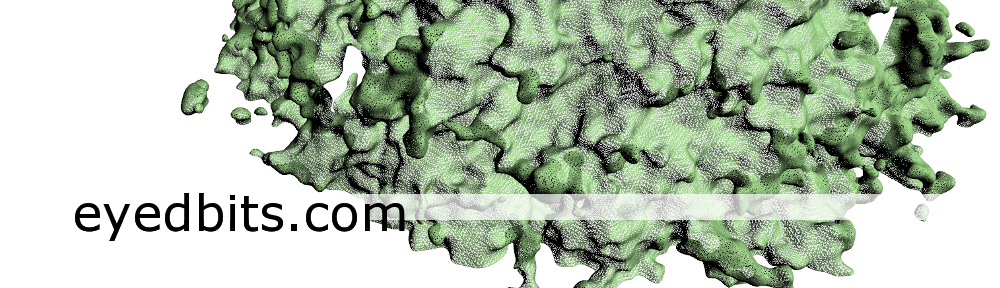In order to use an image of a texture as colour buffer, we first create the texture and set all relevant texture parameters. (Note that it is important to set the texture parameters in a correct way, see http://www.opengl.org/wiki/Common_Mistakes#Creating_a_Texture)
// create a new Texture object var myTexture = gl.createTexture(); // bind the texture as active one in order to set parameters gl.bindTexture(gl.TEXTURE_2D, myTexture); gl.texParameteri(gl.TEXTURE_2D, gl.TEXTURE_WRAP_S, gl.CLAMP); gl.texParameteri(gl.TEXTURE_2D, gl.TEXTURE_WRAP_T, gl.CLAMP); gl.texParameteri(gl.TEXTURE_2D, gl.TEXTURE_MAG_FILTER, gl.LINEAR); gl.texParameteri(gl.TEXTURE_2D, gl.TEXTURE_MIN_FILTER, gl.LINEAR);
// to allocate memory for the texture call texImage2D with a null pointer, this tells openGL we want to have the memory allocated, but have no image to transfer to yet.
// void TexImage2D( enum target, int level, int internalformat, sizei width, sizei height, int border, enum format, enum type, const void *data ); gl.texImage2D(gl.TEXTURE_2D, 0, gl.RGBA, myFBWidth, myFBWidth, 0, gl.RGBA, gl.UNSIGNED_BYTE, null);
Now specify that the image (for level 0) of texture shall be used as colour buffer for the framebuffer.
//void FramebufferTexture2D( enum target, enum attachment, enum textarget, uint texture, int level ); gl.framebufferTexture2D(gl.FRAMEBUFFER, gl.COLOR_ATTACHMENT0, gl.TEXTURE_2D, myTexture, 0);
Note that you can attach buffers to multiple Color Attachment points, for example the different images ob a cubemap texture to COLOR_ATTACHMENT0 to COLOR_ATTACHMENT5
For the depth buffer we do not use a texture, but a render buffer. So we create a render buffer object, allocate the memory for it and specify the render buffer as depth component of the frame buffer.
var myRenderbufferForDepth = gl.createRenderbuffer(); gl.bindRenderbuffer(gl.RENDERBUFFER, myRenderbufferForDepth); gl.renderbufferStorage(gl.RENDERBUFFER, gl.DEPTH_COMPONENT16, myFBWidth, myFBHeight); gl.framebufferRenderbuffer(gl.FRAMEBUFFER, gl.DEPTH_ATTACHMENT, gl.RENDERBUFFER, myRenderbufferForDepth);
After setting up everyting, we clean up by setting everything back to default in order to prevent that following calls change our objects.
gl.bindTexture(gl.TEXTURE_2D, null); gl.bindRenderbuffer(gl.RENDERBUFFER, null); gl.bindFramebuffer(gl.FRAMEBUFFER, null);
So now we have set everything up we need to enable rendering to a texture.
For this example we specify two shader programs, one shader program for rendering a grid into a texture image, and one as follow up, displaying the texture on a full screen quad using multiple texture lookups per pixel for gaussian blur.
float4 newColor = coord;
float3 grid10 = abs(round(coord.xyz*10.0)-coord.xyz*10.0)/10.0;
float3 grid2 = abs(round(coord.xyz* 2.0)-coord.xyz* 2.0)/ 2.0;
if (grid10.x < 0.005 ||
grid10.y < 0.005 ||
grid10.z < 0.005 )
newColor = float4(1.0, 1.0, 1.0, 1.0);
if (grid2.x < 0.005 ||
grid2.y < 0.005 ||
grid2.z < 0.005 )
newColor = float4(1.0, 1.0, 0.0, 1.0);