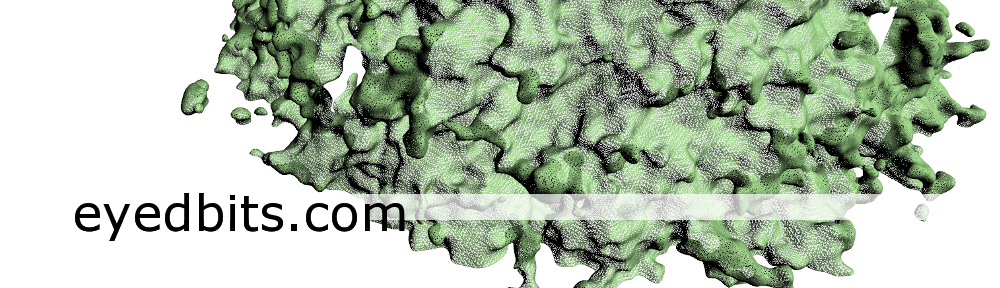Generate a 2 x 4 array of ints between 0 and 4, inclusive:
>>> np.random.randint(5, size=(2, 4))
array([[4, 0, 2, 1],
[3, 2, 2, 0]])
see http://docs.scipy.org/doc/numpy/reference/generated/numpy.random.randint.html
Evenly spaced values for an interval
Specfiy number of segments
numpy.linspace(start, stop, num=50, endpoint=True, retstep=False) numpy.linspace reference
Return evenly spaced numbers over a specified interval.
May include stop value (endpoint = True)
Specify step interval size
numpy.arange([start], stop[, step], dtype=None) numpy.arange reference
Return evenly spaced values within a given interval.
Create Sample Positions for pixels
def genPixelSamples(width, height, numWidth, numHeight, midPoint = True):
“if midPoint = true, sample is positioned at pixel center, else in the corner”
“output with y in 0 and x in 1 of 3rd dimension”
output = np.zeros([numHeight, numWidth, 2])
#y
output[:,:,0] = np.outer( np.linspace(0, height, numHeight, False), np.ones([numWidth]) );
#x
output[:,:,1] = np.outer( np.ones([numHeight]), np.linspace(0, width, numWidth, False) );
if midPoint:
output[:,:] += 0.5 * output[1,1]
return output